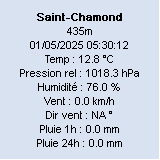Bonjour Jean,
Effectivement c'est une erreur de frappe pour jp
n au lieu de jpg !
J'ai repris le réglage et cette fois l'erreur est :

Les affichages de graphes se font sans problème ainsi que les mises à jour depuis HW.
Pour la latitude, c'est celle repérée sur Google Earth et oui, GW a des difficultés à prendre en compte la négativité. Je n'ai pas regardé pour modifier "ephemerides.xml" qui affiche des données farfelues telles que le lever du soleil à 13h24

Le config.cfg du moment :
(j'ai enlevé les lignes "calibration")
[VERSION]
Version=2.0.312b
Licence=2iCFcMYKj3pCclpF5UxcTpUfzJZNnuNs4IMK
NewVersionAdvisory=0
[GENERAL]
MultipleInstances=0
Minimize=0
AutoUpdateTime=30
MsnDisplay=0
NewGUI=0
Confirm=1
Stylesheet=C:\Program Files\GraphWeather\Stylesheets\gauges.xml
StylesheetEditor=
Units=65536
UseConventionForWC=0
UseConventionForHI=0
DateLanguage=French
[PLUGIN_BASE]
Plugin=WS2300.dll
Source00=C:\HeavyWeather\history.dat
[PLUGIN_OPTIONAL1]
Plugin=
[PLUGIN_OPTIONAL2]
Plugin=
[LOCATION]
Longitude=57.660557
Latitude=-20.036112
Altitude=38.000000
Timezone=3
Country=Goodlands Île Maurice
Station=WS 2357
[DIRECTX]
DeviceType=1
MultiSampleType=0
MaxPoints=500
DXWidth=900
DXHeight=800
Interpolation=16416
[STATISTICS]
StatsAutoUpdate=1
StatsUpdateInterval=1
StatsGenerateXML=1
StatsGenerateNOAA=1
SolarRadiationThreshold=100
SunshineDayThreshold=75
[FTP]
Login=meneang_ftp41
Password=2GjWZ80Ijy5adApE
Server=ftp.free-h.org
ForceRestartOnError=0
DynamicConnection=0
ActiveMode=0
ExportsAtStartup=0
RealTimeAtStartup=0
[FTP_EXPORT_1]
Type=0
PluginType=0
Format=0
UpdateInterval=30
Range=30
RemoteFile=graph.jpg
Stylesheet=C:\Program Files\GraphWeather\Stylesheets\gauges.xml
Template=C:\Program Files\GraphWeather\Templates\
LocalDirectory=
RemoteDirectory=
[FTP_REALTIME_EXPORT]
Type=3
PluginType=0
Format=0
UpdateInterval=30
Range=60
RemoteFile=data.txt
Template=C:\Program Files\GraphWeather\Templates\realtime-default.txt
[HTTP]
AtStartup=0
Port=21
[AWEKAS]
Username=
Password=
Enabled=0
Language=en
[WUNDERGROUND]
Username=
Password=
Enabled=0
[PREVIMETEO]
Username=
Password=
Enabled=0
[ASMER]
FTP=
Active=0
Username=
Password=
Directory=
Enabled=0
[FORECAST]
sunny_comment=Ensoleillé
partly_cloudy_comment=Partiellement nuageux
cloudy_comment=Nuageux
heavy_cloudy_comment=Très nuageux
light_rain_comment=Pluie
heavy_rain_comment=Forte pluie
fog_comment=Brouillard
thunderstrom_comment=Orages
snow_comment=Neige
sleet_comment=Neige fondante
clear_night_comment=Nuit dégagée
partly_cloudy_night_comment=Partiellement nuageux
cloudy_night_comment=Nuageux
unknown_comment=Inconnu
SunnyLowPressure=1026.000000
HeavyCloudyHighPressure=1013.000000
HeavyCloudyLowPressure=1000.000000
HeavyRainHighPressure=973.000000
[WEATHER_CONDITIONS]
ValidityTime=10800
[POSITION]
Top=-32000
Left=-32000
Bottom=-31976
Right=-31840
[TAB_0]
Title=Graphique 1
Active=1
Stylesheet=C:\Program Files\GraphWeather\Stylesheets\gauges.xml
PaneOptionsVisible=1
AutoUpdateState=1
UpdateType=2
[STARTUP]
AutoUpdate=1
Pour les transferts vers mon site j'utilise
FTP Expert qui peut s'automatiser pour les envois, je vais essayer de l'employer pour transmettre les données à partir de GW. Tu penses que ça peut fonctionner ?
Merci.