GraphWeather 3.0.27 beta
- MAGNUS
- Membre
- Messages : 992
- Inscription : dim. mars 26, 2006 4:44 pm
- Localisation : VIDAUBAN (83) FRANCE
- Contact :
Re: GraphWeather 3.0.27 beta
Bonjour,
Quelles améliorations apporte cette nouvelle versions ?
Par avance,merci de vos réponses.
Cordialement.
Quelles améliorations apporte cette nouvelle versions ?
Par avance,merci de vos réponses.
Cordialement.
Station WMR 200 avec XNet_meteo V 2014-10-29a Logiciels:Graphweather V 3.0.16, Noaa Template2, Windows 7
Mon abri météo ici :http://www.vardecouverte.fr/sta%20bc2008.htm
Site Web : http://www.vardecouverte.fr

Mon abri météo ici :http://www.vardecouverte.fr/sta%20bc2008.htm
Site Web : http://www.vardecouverte.fr

-
cm91
- Membre
- Messages : 111
- Inscription : jeu. avr. 10, 2008 3:37 pm
- Localisation : St Laurent de la Salanque
- Contact :
Re: GraphWeather 3.0.27 beta
Bonjour,
Étant à l'origine de la demande je vais répondre à ta question.
Tout d'abord l'historique de la V3, la dernière version officielle diffusée par Antoine datait de 2013.
Dés cette époque j'ai trouvé soit par moi même soit sur ce forum, quelques anomalies qui ne la rendait pas
entièrement satisfaisante. Antoine ayant déjà consacré beaucoup de temps à son bébé et étant sans doute
un peu moins disponible, j'ai donc décidé de m'y coller. Entre 2014 et 2016 j'ai diffusé toutes mes modifications
sous une version V3.016 qui n'évoluait que par la date. De plus toutes ces version étaient compilées avec
Visual Stutio C++ 2005 et n'étaient pas compatibles avec les nouvelles versions de Microsoft VS.
Après qu'Antoine ait bien voulu consacrer un peu de son temps pour rendre compatible GW avec VS 2015, je lui ai
demandé d'intégrer mes modifications dans une nouvelle version, ce qui conduit à la V3.0.27.
Corrections :
- Pluie émise vers les Webs Sites.
- Calcul des Icônes pour éviter soleil ou temps couvert lors de pluie.
- Calcul du taux et du total pluie.
- Facteur vent.
- Affectation des boutons 12H et 24H.
- Inversion des sondes "blanche et noire".
- Années bissextiles.
- Couleur grille dans les xml.
Modification :
- Possibilité d'automatiser les fichiers CSV.
A part la dernière modification, rien de nouveau par rapport à la V3.0.16.
Pour ceux qui utilisent déjà une V3, le plus facile est d'installer la V3.0.27 dans un nouveau répertoire, de
récupérer GraphWeather.exe, GWCore.dll, LanguageFr.dll ainsi que tous les plugins *.dll et de les coller dans
leur ancien GW. Seul problème pour l'instant, GW étant compilé avec une nouvelle version de DirectX, il faut la
présence de d3dx9_43.dll dans le répertoire principal sinon erreur "Unable to load GWCore.dll library error code 126."
Antoine ayant omis de la diffuser, je vais lui demander de le faire, mais on peu également la trouver sur le net.
CM91
Étant à l'origine de la demande je vais répondre à ta question.
Tout d'abord l'historique de la V3, la dernière version officielle diffusée par Antoine datait de 2013.
Dés cette époque j'ai trouvé soit par moi même soit sur ce forum, quelques anomalies qui ne la rendait pas
entièrement satisfaisante. Antoine ayant déjà consacré beaucoup de temps à son bébé et étant sans doute
un peu moins disponible, j'ai donc décidé de m'y coller. Entre 2014 et 2016 j'ai diffusé toutes mes modifications
sous une version V3.016 qui n'évoluait que par la date. De plus toutes ces version étaient compilées avec
Visual Stutio C++ 2005 et n'étaient pas compatibles avec les nouvelles versions de Microsoft VS.
Après qu'Antoine ait bien voulu consacrer un peu de son temps pour rendre compatible GW avec VS 2015, je lui ai
demandé d'intégrer mes modifications dans une nouvelle version, ce qui conduit à la V3.0.27.
Corrections :
- Pluie émise vers les Webs Sites.
- Calcul des Icônes pour éviter soleil ou temps couvert lors de pluie.
- Calcul du taux et du total pluie.
- Facteur vent.
- Affectation des boutons 12H et 24H.
- Inversion des sondes "blanche et noire".
- Années bissextiles.
- Couleur grille dans les xml.
Modification :
- Possibilité d'automatiser les fichiers CSV.
A part la dernière modification, rien de nouveau par rapport à la V3.0.16.
Pour ceux qui utilisent déjà une V3, le plus facile est d'installer la V3.0.27 dans un nouveau répertoire, de
récupérer GraphWeather.exe, GWCore.dll, LanguageFr.dll ainsi que tous les plugins *.dll et de les coller dans
leur ancien GW. Seul problème pour l'instant, GW étant compilé avec une nouvelle version de DirectX, il faut la
présence de d3dx9_43.dll dans le répertoire principal sinon erreur "Unable to load GWCore.dll library error code 126."
Antoine ayant omis de la diffuser, je vais lui demander de le faire, mais on peu également la trouver sur le net.
CM91
Station Davis VP2+, Fichiers CSV générés par logiciel perso, GW V3.0.35
http://meteo-st-laurent66250.lescigales.org/
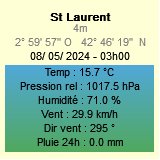
http://meteo-st-laurent66250.lescigales.org/
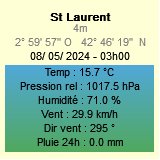
- MAGNUS
- Membre
- Messages : 992
- Inscription : dim. mars 26, 2006 4:44 pm
- Localisation : VIDAUBAN (83) FRANCE
- Contact :
Re: GraphWeather 3.0.27 beta
Bonjour CM91,
Je te remercie pour toutes ces précision qui, j'en suis sûr,intéresserons de nombreuses autres personnes.
Je vais tester cette nouvelle version.
Bonne journée et...Bonne météo.
Cordialement.
Je te remercie pour toutes ces précision qui, j'en suis sûr,intéresserons de nombreuses autres personnes.
Je vais tester cette nouvelle version.
Bonne journée et...Bonne météo.
Cordialement.
Station WMR 200 avec XNet_meteo V 2014-10-29a Logiciels:Graphweather V 3.0.16, Noaa Template2, Windows 7
Mon abri météo ici :http://www.vardecouverte.fr/sta%20bc2008.htm
Site Web : http://www.vardecouverte.fr

Mon abri météo ici :http://www.vardecouverte.fr/sta%20bc2008.htm
Site Web : http://www.vardecouverte.fr

-
CurtisZM
- Nouveau membre
- Messages : 9
- Inscription : jeu. sept. 03, 2015 1:20 am
- Localisation : Zumbrota, MN USA
- Contact :
Re: GraphWeather 3.0.27 beta
To All,
Has anyone been able to get EN-3.0.27 beta to work? I cannot. Error says "Graphweather.exe has stopped working"
1. I've downloaded the d3dx9_43.dll file from this forum.
2. Copied GraphWeather.exe, GWCore.dll, LanguageEn.dll and all plugins * .dll files from 3.0.27 to my en_3.0.16
Thank you.
Has anyone been able to get EN-3.0.27 beta to work? I cannot. Error says "Graphweather.exe has stopped working"
1. I've downloaded the d3dx9_43.dll file from this forum.
2. Copied GraphWeather.exe, GWCore.dll, LanguageEn.dll and all plugins * .dll files from 3.0.27 to my en_3.0.16
Thank you.
- iceman62
- Membre
- Messages : 176
- Inscription : mar. avr. 12, 2011 10:14 am
- Localisation : Achiet-le-grand
- Contact :
Re: GraphWeather 3.0.27 beta
Idem chez moi:


Davis VP2 6152EU en fonction => 1 panne en 6 ans.....
Cumulus+ data logger
Cumulus2sql, Sql2sql, WU update
Graphweather 3.0.27 RAS
La Crosse WS-2801 => grosse daube! 2 pluvio hs et 1 transmetteur en rideau. démontée!
La Crosse WS-2350 => HS grosse daube poubelle!!!
W7 ultimate x64
Proc 3Ghz, 6 Go de mémoire
http://www.meteo-achiet.infos.st/index.php
Cumulus+ data logger
Cumulus2sql, Sql2sql, WU update
Graphweather 3.0.27 RAS
La Crosse WS-2801 => grosse daube! 2 pluvio hs et 1 transmetteur en rideau. démontée!
La Crosse WS-2350 => HS grosse daube poubelle!!!
W7 ultimate x64
Proc 3Ghz, 6 Go de mémoire
http://www.meteo-achiet.infos.st/index.php
-
cm91
- Membre
- Messages : 111
- Inscription : jeu. avr. 10, 2008 3:37 pm
- Localisation : St Laurent de la Salanque
- Contact :
Re: GraphWeather 3.0.27 beta
Bonjour,
La DLL d3dx9_43 que j'ai mise à disposition doit avoir une taille de 1952 Ko. Pas de problème en la téléchargeant avec Firefox, mais avec IE elle n'a plus que 610 Ko. Essaie de la télécharger depuis http://www.telecharger-dll.fr/dll-D3DX9_43.dll.html, j'ai essayé et cela fonctionne.
CM91
La DLL d3dx9_43 que j'ai mise à disposition doit avoir une taille de 1952 Ko. Pas de problème en la téléchargeant avec Firefox, mais avec IE elle n'a plus que 610 Ko. Essaie de la télécharger depuis http://www.telecharger-dll.fr/dll-D3DX9_43.dll.html, j'ai essayé et cela fonctionne.
CM91
Station Davis VP2+, Fichiers CSV générés par logiciel perso, GW V3.0.35
http://meteo-st-laurent66250.lescigales.org/
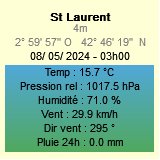
http://meteo-st-laurent66250.lescigales.org/
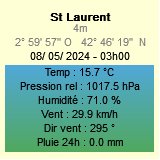
- jeep
- Membre
- Messages : 35
- Inscription : lun. août 04, 2008 3:05 am
- Localisation : Matane Quebec
- Contact :
Re: GraphWeather 3.0.27 beta
j’ai installé la version 3.0.27 tout va bien merci pour ce beau travail.
Config:GraphWeather 3.0.35 Noaa Template2-- Windows:10(64 bits) -- Station:Davis Vantage Pro 2 cablé
en port usb.Récupération des données par Weatherlink 6.0.5.Traitement des données par GraphWeather.
Site web http://www.meteomatane.com

en port usb.Récupération des données par Weatherlink 6.0.5.Traitement des données par GraphWeather.
Site web http://www.meteomatane.com

- jcr
- Membre
- Messages : 288
- Inscription : sam. déc. 28, 2013 5:26 pm
- Localisation : Champagne
- Contact :
Re: GraphWeather 3.0.27 beta
Bonjour,
La version 3.027 a été installée simplement et comme expliqué plus haut sans aucun problème.
Vraiment, MERCI.
La version 3.027 a été installée simplement et comme expliqué plus haut sans aucun problème.
Vraiment, MERCI.
_____________
Station Davis VP 2 Plus (6163EU)- GW v 3.035 - WeatherLink 6.05 -
- PC Gigabyte BRIX Ultra compact - 4,00 Go ram - Windows 7 Pro
- iMac Retina 5K, 27 pouces macOS Monterey 12.6
- Website : https://www.f5jni.com/bienvenue.html
Station Davis VP 2 Plus (6163EU)- GW v 3.035 - WeatherLink 6.05 -
- PC Gigabyte BRIX Ultra compact - 4,00 Go ram - Windows 7 Pro
- iMac Retina 5K, 27 pouces macOS Monterey 12.6
- Website : https://www.f5jni.com/bienvenue.html
- MAGNUS
- Membre
- Messages : 992
- Inscription : dim. mars 26, 2006 4:44 pm
- Localisation : VIDAUBAN (83) FRANCE
- Contact :
Re: GraphWeather 3.0.27 beta
Bonjour
Utilisant la version 3.0.27 de GraphWeather, je constate 2 anomalies qui n'existent pas sur les versions précédentes.
1° Si je clic sur le logo en pour enregistrer l'image du graphe, j'obtiens ceci (image02) :
2° sur mon site, à cette page (http://www.vardecouverte.fr/meteo%20du%20jour.htm) le graphique présente une ombre d'une autre courbe (voir image01. J'ai bien essayé plusieurs solution mais toujours le même PB alors que le même stylesheet apparait correcte sur les autres versions de GraphWeather.
Utilisant la version 3.0.27 de GraphWeather, je constate 2 anomalies qui n'existent pas sur les versions précédentes.
1° Si je clic sur le logo en pour enregistrer l'image du graphe, j'obtiens ceci (image02) :
2° sur mon site, à cette page (http://www.vardecouverte.fr/meteo%20du%20jour.htm) le graphique présente une ombre d'une autre courbe (voir image01. J'ai bien essayé plusieurs solution mais toujours le même PB alors que le même stylesheet apparait correcte sur les autres versions de GraphWeather.
Vous ne pouvez pas consulter les pièces jointes insérées à ce message.
Station WMR 200 avec XNet_meteo V 2014-10-29a Logiciels:Graphweather V 3.0.16, Noaa Template2, Windows 7
Mon abri météo ici :http://www.vardecouverte.fr/sta%20bc2008.htm
Site Web : http://www.vardecouverte.fr

Mon abri météo ici :http://www.vardecouverte.fr/sta%20bc2008.htm
Site Web : http://www.vardecouverte.fr

-
cm91
- Membre
- Messages : 111
- Inscription : jeu. avr. 10, 2008 3:37 pm
- Localisation : St Laurent de la Salanque
- Contact :
Re: GraphWeather 3.0.27 beta
Bonjour,
Le 1° est apparu avec la V3.0.27, je l'avais déjà signalé à Antoine qui doit vérifier.
Le 2° pour visualiser la courbe fantôme je dois regarder l'écran de biais autrement elle n'apparait pas. Jamais constaté sur mes graphiques, peut-tu me transmettre le xml qui génère ton image pour vérifier ?
CM91
Le 1° est apparu avec la V3.0.27, je l'avais déjà signalé à Antoine qui doit vérifier.
Le 2° pour visualiser la courbe fantôme je dois regarder l'écran de biais autrement elle n'apparait pas. Jamais constaté sur mes graphiques, peut-tu me transmettre le xml qui génère ton image pour vérifier ?
CM91
Station Davis VP2+, Fichiers CSV générés par logiciel perso, GW V3.0.35
http://meteo-st-laurent66250.lescigales.org/
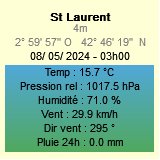
http://meteo-st-laurent66250.lescigales.org/
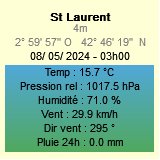
- MAGNUS
- Membre
- Messages : 992
- Inscription : dim. mars 26, 2006 4:44 pm
- Localisation : VIDAUBAN (83) FRANCE
- Contact :
Re: GraphWeather 3.0.27 beta
Bonjour cm91,
Voici le xml en question mais cela se produit également sur d'autres graphiques( voir sur cette page : http://www.vardecouverte.fr/meteo%20sur%207%20jours.htm)
Comme je le précise dans mon 1er post c'est uniquement avec cette version de GraphWeather.
<?xml version="1.0" encoding="iso-8859-1" ?>
<stylesheet>
<image width="560" height="720" />
<textbox width="580" height="720" shadow="0" position-x="-10" position-y="0" margin="13">
<text alignement="5" text=" VIDAUBAN - Relevés des dernières 48 heures :\n$CurrentDate[%A %d %B %Y à %H h %M ]">
<font color="FF000000" facename="Comic sans ms" size="20" weight="600" italic="0" />
</text>
<background color="FFFFCC99" />
</textbox>
<!-- ================= Frame ================= -->
<frame width="90" height="90" position-x="3" position-y="2">
<background texture="statistics001.png" reload_texture="1" stretch="0" />
</frame>
<!-- ================= First Lineplot TEMPERATURE + UH================= -->
<lineplot width="435" height="155" shadow="0" position-x="50" position-y="95" margin-top="10" margin-right="10" margin-bottom="10" margin-left="10">
<xaxis color="FF000000" grid="1" autoscale="0" min="0" max="0">
<title text="" alignement="20" angle="0">
<font color="FF000000" facename="Arial" size="14" weight="400" italic="0" />
</title>
<labels labelinterval="1" angle="0" side="2" hide="0">
<font color="FF000000" facename="Arial" size="12" weight="00" italic="0" />
</labels>
<ticks majorticks="13" minorticks="1" side="bottom" hidefirst="0" hidelast="0" hideminorticks="0" hide="0" />
</xaxis>
<y1axis color="FF000000" grid="1" autoscale="1" min="0" max="0" titleside="1" titlemargin="33">
<title text="Température ($UNIT[TEMPERATURE])" alignement="20" angle="0">
<font color="FF000000" facename="Arial" size="14" weight="400" italic="0" />
</title>
<labels labelinterval="1" angle="0" format=".1" side="2" hide="0" >
<font color="FF000000" facename="Arial" size="12" weight="400" italic="0" />
</labels>
<ticks majorticks="5" minorticks="4" side="2" hidefirst="0" hidelast="0" hideminorticks="0" hide="0" />
</y1axis>
<y3axis side="8" color="" grid="0" autoscale="0" min="0" max="100" titleside="8" ydelta="65" titlemargin="40">
<title text="" alignement="20" angle="0">
<font color="FF000000" facename="Arial" size="12" weight="400" italic="0" />
</title>
<labels labelinterval="1" angle="0" format=".1" side="8" hide="0">
<font color="" facename="Arial" size="14" weight="400" italic="0" />
</labels>
<ticks majorticks="5" minorticks="4" side="8" hidefirst="0" hidelast="0" hideminorticks="0" hide="0" />
</y3axis>
<y4axis color="" grid="1" autoscale="0" min="0" max="12" titleside="1" titlemargin="-450">
<title text="" alignement="20" angle="0">
<font color="" facename="Arial" size="14" weight="400" italic="0" />
</title>
<labels labelinterval="1" angle="0" format=".1" side="2" hide="0" >
<font color="" facename="Arial" size="14" weight="400" italic="0" />
</labels>
<ticks majorticks="5" minorticks="2" side="2" hidefirst="0" hidelast="0" hideminorticks="0" hide="0" />
</y4axis>
<data>
<outdoor_temperature axisbind="y1axis" legend="Température ext." color1="FFFF0000" antialiasing="1" filled="0" hide="0" thick="1.2"/>
<threshold axisbind="y1axis" legend="Limite 0°C" color1="FFFF0000" value="0" thick="1.2"/>
</data>
<legend orientation="0" margin="5" width="250" position-x="55" position-y="82" hide="0" shadow="0">
<font color="FF000000" facename="Arial" size="14" weight="400" italic="0" />
<border cornerradius="0" color="" thick="1" />
<background color1="" color2="" gradient="1" gradient-direction="90" />
</legend>
<background color="00FFFFFF" stretch="0" />
<graphbackground color1="FFFFFFCC" color2="FFFFFFFF" gradient="1" gradient-direction="90" />
<border cornerradius="0" color="FF000000" thick="0" />
</lineplot>
<!-- ================= Temp Min================= -->
<textbox width="185" height="20" shadow="0" position-x="65" position-y="102" margin="0" >
<text alignement="center">
<line text="Mini : $Min[outdoor_temperature] $Unit[Temperature] Le $MinDate[outdoor_temperature,%d %b à %Hh%M]"/>
<font color="FF0033FF" size="15" weight="400" italic="0" />
</text>
</textbox>
<!-- =================Temp Max================= -->
<textbox width="220" height="20" shadow="0" position-x="260" position-y="102" margin="0" >
<text alignement="center">
<line text="Maxi : $Max[outdoor_temperature] $Unit[Temperature] Le $MaxDate[outdoor_temperature,%d %b à %Hh%M]"/>
<font color="FF0033FF" size="15" weight="400" italic="0" />
</text>
</textbox>
<!-- =================Temp Moyenne================= -->
<textbox width="180" height="20" shadow="0" position-x="165" position-y="215" margin="0" >
<text alignement="center">
<line text="Moyenne : $Mean[outdoor_temperature] $Unit[Temperature]"/>
<font color="FF0033FF" size="15" weight="400" italic="0" />
</text>
</textbox>
<!-- =================Temp Actuelle================= -->
<textbox width="200" height="20" shadow="0" position-x="165" position-y="190" margin="0" >
<text alignement="center">
<line text="Temprérature actuelle : $CURRENT[outdoor_temperature] $UNIT[TEMPERATURE]"/>
<font color="FF0033FF" size="15" weight="600" italic="0" />
</text>
</textbox>
<!-- =================Maxi UV================= -->
<textbox width="180" height="20" shadow="0" position-x="170" position-y="262" margin="0" >
<text alignement="center">
<line text="Indice UV max. : $Max[uv_index]$MaxDate[uv_index,. à %Hh%M]" />
<font color="" size="15" weight="80" italic="0" />
</text>
</textbox>
<!-- =================Texte haut================= -->
<textbox width="400" height="20" shadow="0" position-x="150" position-y="45" margin="0" >
<text alignement="left">
<line text="Relevés des 12 dernières heures"/>
<font color="FFFFCC99" size="16" weight="600" italic="0" />
</text>
</textbox>
<!-- =================Texte copyright================= -->
<textbox width="150" height="20" shadow="0" position-x="410" position-y="695" margin="0" >
<text alignement="left">
<line text="© vardecouverte.fr"/>
<font color="FFFFFFFF" size="14" weight="80" italic="0" />
</text>
</textbox>
<!-- =================Lineplot VENT ================= -->
<lineplot width="435" height="155" shadow="0" position-x="50" position-y="300" margin-top="10" margin-right="10" margin-bottom="10" margin-left="10">
<xaxis color="FF000000" grid="1" autoscale="0" min="0" max="0">
<title text="" alignement="vcenter|hcenter" angle="0">
<font color="FF000000" facename="Arial" size="12" weight="400" italic="0" />
</title>
<labels labelinterval="1" angle="0" side="left" hide="0">
<font color="FF000000" facename="Arial" size="12" weight="400" italic="0" />
</labels>
<ticks majorticks="13" minorticks="1" side="bottom" hidefirst="0" hidelast="0" hideminorticks="0" hide="0" />
</xaxis>
<y1axis color="FF000000" grid="1" autoscale="1" min="0" max="0" titleside="top" titlemargin="35">
<labels labelinterval="1" angle="0" format=".1" side="left" hide="0" >
<font color="FF000000" facename="Arial" size="12" weight="400" italic="0" />
</labels>
<ticks majorticks="4" minorticks="4" side="left" hidefirst="0" hidelast="0" hideminorticks="0" hide="0" />
</y1axis>
<data>
<wind_speed axisbind="y1axis" legend="Vitesse du vent" color1="FFFFFF00" color2="FF00FF40" antialiasing="1" filled="1" />
<wind_gust axisbind="y1axis" legend="Rafales" color1="FFFF0000" antialiasing="1" filled="0" hidelegend="0" thick="1.2"/>
</data>
<legend orientation="0" margin="5" width="290" position-x="56" position-y="273" hide="0" shadow="0">
<font color="FF000000" facename="Arial" size="15" weight="400" italic="0" />
<border cornerradius="0" color="55555555" thick="0" />
</legend>
<border cornerradius="0" color="55555555" thick="0" />
<background color1="00000000" stretch="1" />
<graphbackground color1="FFCCFFCC" color2="FFFFFFFF" gradient="1" gradient-direction="90" />
</lineplot>
<!-- =================VENT Max Rafales================= -->
<textbox width="300" height="50" shadow="0" position-x="230" position-y="300" margin="0" >
<text alignement="center">
<line text="RAFALE MAXI : \n$Max[wind_gust] $Unit[Speed] Le $MaxDate[wind_gust,%d %b à %Hh%M]"/>
<font color="FFFF0000" size="14" weight="80" italic="0" />
</text>
</textbox>
<!-- =================VENT Max Moyen================= -->
<textbox width="200" height="50" shadow="0" position-x="55" position-y="300" margin="0" >
<text alignement="center">
<line text="VENT MAXI : \n$Max[wind_speed] $Unit[Speed] Le $MaxDate[wind_speed,%d %b à %Hh%M]"/>
<font color="FFOO0000" size="14" weight="80" italic="0" />
</text>
</textbox>
<!-- =================VENT Moyenne================= -->
<textbox width="180" height="20" shadow="0" position-x="325" position-y="296" margin="0" >
<text alignement="left">
<line text="Moyenne vent: $Mean[wind_speed] $Unit[Speed]"/>
<font color="FF000000" size="14" weight="80" italic="0" />
</text>
</textbox>
<!-- ================= VENT Dir. Moyenne================= -->
<textbox width="180" height="20" shadow="0" position-x="65" position-y="295" margin="0" >
<text alignement="left">
<line text="Moyenne direction: $Mean[wind_direction,f1]"/>
<font color="FF000000" size="14" weight="80" italic="0" />
</text>
</textbox>
<!-- ================= Lineplot PLUIE ================= -->
<lineplot width="435" height="155" shadow="0" position-x="50" position-y="510" margin-top="10" margin-right="10" margin-bottom="10" margin-left="10">
<xaxis color="FF0000FF" grid="1" autoscale="0" min="0" max="0">
<title text="" alignement="vcenter|hcenter" angle="0">
<font color="FF0000FF" facename="Arial" size="12" weight="400" italic="0" />
</title>
<labels labelinterval="1" angle="0" side="left" hide="0">
<font color="FF000000" facename="Arial" size="12" weight="400" italic="0" />
</labels>
<ticks majorticks="13" minorticks="1" side="bottom" hidefirst="0" hidelast="0" hideminorticks="0" hide="0" />
</xaxis>
<y1axis color="FF0000FF" grid="1" autoscale="1" min="0" max="0" titleside="top" titlemargin="35">
<title text="Précipitations ($Unit[Rainfall])" alignement="vcenter|hcenter" angle="0">
<font color="FF0000FF" facename="Arial" size="14" weight="400" italic="0" />
</title>
<labels labelinterval="1" angle="0" format=".1" side="left" hide="0" >
<font color="FF0000FF" facename="Arial" size="14" weight="400" italic="0" />
</labels>
</y1axis>
<y2axis ydelta="70" side="right" color="300000FF" grid="0" autoscale="0" min="0" max="100" titleside="right" titlemargin="25">
<title text="Humidité (%)" alignement="vcenter|hcenter" angle="0">
<font color="FF0000FF" facename="Arial" size="14" weight="400" italic="0" />
</title>
<labels labelinterval="1" angle="0" format=".0" side="right" hide="0">
<font color="FF0000FF" facename="Arial" size="12" weight="400" italic="0" />
</labels>
<ticks autoticks="0" majorticks="5" minorticks="4" side="right" hidefirst="0" hidelast="0" hideminorticks="0" hide="0" />
</y2axis>
<legend orientation="0" margin="5" width="295" position-x="55" position-y="498" hide="0" shadow="0">
<font color="FF000000" facename="Arial" size="14" weight="400" italic="0" />
<border cornerradius="10" color="" thick="1" />
<background texture="" stretch="1"/>
</legend>
<border cornerradius="0" color="55555555" thick="0" />
<background color1="00000000" stretch="1" />
<graphbackground color1="FFFFFFCC" color2="FFFFFFFF" gradient="1" gradient-direction="90" />
<data>
<outdoor_humidity axisbind="y2axis" legend="Humidité extérieure" color1="20D2FFFF" color2="FF00FFFF" antialiasing="1" filled="1" hide="0" />
<outdoor_humidity axisbind="y2axis" legend="Humidité extérieure" color1="FF00FFFF" antialiasing="1" hidelegend="1" thick="1.2"/>
<relative_rainfall axisbind="y1axis" legend="Précipitations" color1="FF0000FF" color2="FF0000FF" antialiasing="1" filled="1" />
<relative_rainfall axisbind="y1axis" legend="Précipitations" color1="FF0000FF" antialiasing="1" filled="0" hidelegend="1" thick="1.2" />
</data>
</lineplot>
<!-- =================PLUIE Taux max================= -->
<textbox width="480" height="20" shadow="0" position-x="10" position-y="690" margin="0" >
<text alignement="center">
<line text="Intensité max : $Max[rate_absolute_rainfall] $Unit[Rainfall]/h $MaxDate[rate_absolute_rainfall, à %Hh%M]"/>
<font color="" size="15" weight="80" italic="0" />
</text>
</textbox>
<!-- =================PLUIE Total================= -->
<textbox width="480" height="20" shadow="0" position-x="-88" position-y="517" margin="0" >
<text alignement="center">
<line text="Précipitations totales : $Cumul[relative_rainfall] $Unit[Rainfall]"/>
<font color="FF0000FF" size="14" weight="600" italic="0" />
</text>
</textbox>
<!-- =================Humidité courante================= -->
<textbox width="480" height="20" shadow="0" position-x="155" position-y="517" margin="0" >
<text alignement="center">
<line text="Humidité actuelle: $Current[outdoor_humidity] $Unit[outdoor_humidity] % " />
<font color="FF0000FF" size="14" weight="600" italic="0" />
</text>
</textbox>
<!-- =================Humidité MIN et MAXI================= -->
<textbox width="480" height="30" shadow="0" position-x="30" position-y="530" margin="0" >
<text alignement="center">
<line text=" Humidité MAXI : $Max[outdoor_humidity] $Unit % Le $MaxDate[outdoor_humidity,%d %b à %Hh%M]" />
<line text=" Humidité MINI : $Min[outdoor_humidity] $Unit % Le $MinDate[outdoor_humidity,%d %b à %Hh%M]" />
<font color="FF0000FF" size="14" weight="80" italic="0" />
</text>
</textbox>
<!-- =================texte Nota pluie 02================= -->
<textbox width="540" height="25" shadow="0" position-x="0" position-y="685" margin="2" >
<border cornerradius="10" color="" thick="1" />
<text alignement="3">
<font color="FF0000FF" facename="Arial" size="14" weight="400" italic="0" />
<line text="NOTA : Parfois, le 1 mm de pluie figurant sur le graph,est la cause du brouillard ou de la fonte du givre en hiver "/>
</text>
<background color1="" color2="" gradient="1" gradient-direction="90" />
</textbox>
</stylesheet>
Voici le xml en question mais cela se produit également sur d'autres graphiques( voir sur cette page : http://www.vardecouverte.fr/meteo%20sur%207%20jours.htm)
Comme je le précise dans mon 1er post c'est uniquement avec cette version de GraphWeather.
<?xml version="1.0" encoding="iso-8859-1" ?>
<stylesheet>
<image width="560" height="720" />
<textbox width="580" height="720" shadow="0" position-x="-10" position-y="0" margin="13">
<text alignement="5" text=" VIDAUBAN - Relevés des dernières 48 heures :\n$CurrentDate[%A %d %B %Y à %H h %M ]">
<font color="FF000000" facename="Comic sans ms" size="20" weight="600" italic="0" />
</text>
<background color="FFFFCC99" />
</textbox>
<!-- ================= Frame ================= -->
<frame width="90" height="90" position-x="3" position-y="2">
<background texture="statistics001.png" reload_texture="1" stretch="0" />
</frame>
<!-- ================= First Lineplot TEMPERATURE + UH================= -->
<lineplot width="435" height="155" shadow="0" position-x="50" position-y="95" margin-top="10" margin-right="10" margin-bottom="10" margin-left="10">
<xaxis color="FF000000" grid="1" autoscale="0" min="0" max="0">
<title text="" alignement="20" angle="0">
<font color="FF000000" facename="Arial" size="14" weight="400" italic="0" />
</title>
<labels labelinterval="1" angle="0" side="2" hide="0">
<font color="FF000000" facename="Arial" size="12" weight="00" italic="0" />
</labels>
<ticks majorticks="13" minorticks="1" side="bottom" hidefirst="0" hidelast="0" hideminorticks="0" hide="0" />
</xaxis>
<y1axis color="FF000000" grid="1" autoscale="1" min="0" max="0" titleside="1" titlemargin="33">
<title text="Température ($UNIT[TEMPERATURE])" alignement="20" angle="0">
<font color="FF000000" facename="Arial" size="14" weight="400" italic="0" />
</title>
<labels labelinterval="1" angle="0" format=".1" side="2" hide="0" >
<font color="FF000000" facename="Arial" size="12" weight="400" italic="0" />
</labels>
<ticks majorticks="5" minorticks="4" side="2" hidefirst="0" hidelast="0" hideminorticks="0" hide="0" />
</y1axis>
<y3axis side="8" color="" grid="0" autoscale="0" min="0" max="100" titleside="8" ydelta="65" titlemargin="40">
<title text="" alignement="20" angle="0">
<font color="FF000000" facename="Arial" size="12" weight="400" italic="0" />
</title>
<labels labelinterval="1" angle="0" format=".1" side="8" hide="0">
<font color="" facename="Arial" size="14" weight="400" italic="0" />
</labels>
<ticks majorticks="5" minorticks="4" side="8" hidefirst="0" hidelast="0" hideminorticks="0" hide="0" />
</y3axis>
<y4axis color="" grid="1" autoscale="0" min="0" max="12" titleside="1" titlemargin="-450">
<title text="" alignement="20" angle="0">
<font color="" facename="Arial" size="14" weight="400" italic="0" />
</title>
<labels labelinterval="1" angle="0" format=".1" side="2" hide="0" >
<font color="" facename="Arial" size="14" weight="400" italic="0" />
</labels>
<ticks majorticks="5" minorticks="2" side="2" hidefirst="0" hidelast="0" hideminorticks="0" hide="0" />
</y4axis>
<data>
<outdoor_temperature axisbind="y1axis" legend="Température ext." color1="FFFF0000" antialiasing="1" filled="0" hide="0" thick="1.2"/>
<threshold axisbind="y1axis" legend="Limite 0°C" color1="FFFF0000" value="0" thick="1.2"/>
</data>
<legend orientation="0" margin="5" width="250" position-x="55" position-y="82" hide="0" shadow="0">
<font color="FF000000" facename="Arial" size="14" weight="400" italic="0" />
<border cornerradius="0" color="" thick="1" />
<background color1="" color2="" gradient="1" gradient-direction="90" />
</legend>
<background color="00FFFFFF" stretch="0" />
<graphbackground color1="FFFFFFCC" color2="FFFFFFFF" gradient="1" gradient-direction="90" />
<border cornerradius="0" color="FF000000" thick="0" />
</lineplot>
<!-- ================= Temp Min================= -->
<textbox width="185" height="20" shadow="0" position-x="65" position-y="102" margin="0" >
<text alignement="center">
<line text="Mini : $Min[outdoor_temperature] $Unit[Temperature] Le $MinDate[outdoor_temperature,%d %b à %Hh%M]"/>
<font color="FF0033FF" size="15" weight="400" italic="0" />
</text>
</textbox>
<!-- =================Temp Max================= -->
<textbox width="220" height="20" shadow="0" position-x="260" position-y="102" margin="0" >
<text alignement="center">
<line text="Maxi : $Max[outdoor_temperature] $Unit[Temperature] Le $MaxDate[outdoor_temperature,%d %b à %Hh%M]"/>
<font color="FF0033FF" size="15" weight="400" italic="0" />
</text>
</textbox>
<!-- =================Temp Moyenne================= -->
<textbox width="180" height="20" shadow="0" position-x="165" position-y="215" margin="0" >
<text alignement="center">
<line text="Moyenne : $Mean[outdoor_temperature] $Unit[Temperature]"/>
<font color="FF0033FF" size="15" weight="400" italic="0" />
</text>
</textbox>
<!-- =================Temp Actuelle================= -->
<textbox width="200" height="20" shadow="0" position-x="165" position-y="190" margin="0" >
<text alignement="center">
<line text="Temprérature actuelle : $CURRENT[outdoor_temperature] $UNIT[TEMPERATURE]"/>
<font color="FF0033FF" size="15" weight="600" italic="0" />
</text>
</textbox>
<!-- =================Maxi UV================= -->
<textbox width="180" height="20" shadow="0" position-x="170" position-y="262" margin="0" >
<text alignement="center">
<line text="Indice UV max. : $Max[uv_index]$MaxDate[uv_index,. à %Hh%M]" />
<font color="" size="15" weight="80" italic="0" />
</text>
</textbox>
<!-- =================Texte haut================= -->
<textbox width="400" height="20" shadow="0" position-x="150" position-y="45" margin="0" >
<text alignement="left">
<line text="Relevés des 12 dernières heures"/>
<font color="FFFFCC99" size="16" weight="600" italic="0" />
</text>
</textbox>
<!-- =================Texte copyright================= -->
<textbox width="150" height="20" shadow="0" position-x="410" position-y="695" margin="0" >
<text alignement="left">
<line text="© vardecouverte.fr"/>
<font color="FFFFFFFF" size="14" weight="80" italic="0" />
</text>
</textbox>
<!-- =================Lineplot VENT ================= -->
<lineplot width="435" height="155" shadow="0" position-x="50" position-y="300" margin-top="10" margin-right="10" margin-bottom="10" margin-left="10">
<xaxis color="FF000000" grid="1" autoscale="0" min="0" max="0">
<title text="" alignement="vcenter|hcenter" angle="0">
<font color="FF000000" facename="Arial" size="12" weight="400" italic="0" />
</title>
<labels labelinterval="1" angle="0" side="left" hide="0">
<font color="FF000000" facename="Arial" size="12" weight="400" italic="0" />
</labels>
<ticks majorticks="13" minorticks="1" side="bottom" hidefirst="0" hidelast="0" hideminorticks="0" hide="0" />
</xaxis>
<y1axis color="FF000000" grid="1" autoscale="1" min="0" max="0" titleside="top" titlemargin="35">
<labels labelinterval="1" angle="0" format=".1" side="left" hide="0" >
<font color="FF000000" facename="Arial" size="12" weight="400" italic="0" />
</labels>
<ticks majorticks="4" minorticks="4" side="left" hidefirst="0" hidelast="0" hideminorticks="0" hide="0" />
</y1axis>
<data>
<wind_speed axisbind="y1axis" legend="Vitesse du vent" color1="FFFFFF00" color2="FF00FF40" antialiasing="1" filled="1" />
<wind_gust axisbind="y1axis" legend="Rafales" color1="FFFF0000" antialiasing="1" filled="0" hidelegend="0" thick="1.2"/>
</data>
<legend orientation="0" margin="5" width="290" position-x="56" position-y="273" hide="0" shadow="0">
<font color="FF000000" facename="Arial" size="15" weight="400" italic="0" />
<border cornerradius="0" color="55555555" thick="0" />
</legend>
<border cornerradius="0" color="55555555" thick="0" />
<background color1="00000000" stretch="1" />
<graphbackground color1="FFCCFFCC" color2="FFFFFFFF" gradient="1" gradient-direction="90" />
</lineplot>
<!-- =================VENT Max Rafales================= -->
<textbox width="300" height="50" shadow="0" position-x="230" position-y="300" margin="0" >
<text alignement="center">
<line text="RAFALE MAXI : \n$Max[wind_gust] $Unit[Speed] Le $MaxDate[wind_gust,%d %b à %Hh%M]"/>
<font color="FFFF0000" size="14" weight="80" italic="0" />
</text>
</textbox>
<!-- =================VENT Max Moyen================= -->
<textbox width="200" height="50" shadow="0" position-x="55" position-y="300" margin="0" >
<text alignement="center">
<line text="VENT MAXI : \n$Max[wind_speed] $Unit[Speed] Le $MaxDate[wind_speed,%d %b à %Hh%M]"/>
<font color="FFOO0000" size="14" weight="80" italic="0" />
</text>
</textbox>
<!-- =================VENT Moyenne================= -->
<textbox width="180" height="20" shadow="0" position-x="325" position-y="296" margin="0" >
<text alignement="left">
<line text="Moyenne vent: $Mean[wind_speed] $Unit[Speed]"/>
<font color="FF000000" size="14" weight="80" italic="0" />
</text>
</textbox>
<!-- ================= VENT Dir. Moyenne================= -->
<textbox width="180" height="20" shadow="0" position-x="65" position-y="295" margin="0" >
<text alignement="left">
<line text="Moyenne direction: $Mean[wind_direction,f1]"/>
<font color="FF000000" size="14" weight="80" italic="0" />
</text>
</textbox>
<!-- ================= Lineplot PLUIE ================= -->
<lineplot width="435" height="155" shadow="0" position-x="50" position-y="510" margin-top="10" margin-right="10" margin-bottom="10" margin-left="10">
<xaxis color="FF0000FF" grid="1" autoscale="0" min="0" max="0">
<title text="" alignement="vcenter|hcenter" angle="0">
<font color="FF0000FF" facename="Arial" size="12" weight="400" italic="0" />
</title>
<labels labelinterval="1" angle="0" side="left" hide="0">
<font color="FF000000" facename="Arial" size="12" weight="400" italic="0" />
</labels>
<ticks majorticks="13" minorticks="1" side="bottom" hidefirst="0" hidelast="0" hideminorticks="0" hide="0" />
</xaxis>
<y1axis color="FF0000FF" grid="1" autoscale="1" min="0" max="0" titleside="top" titlemargin="35">
<title text="Précipitations ($Unit[Rainfall])" alignement="vcenter|hcenter" angle="0">
<font color="FF0000FF" facename="Arial" size="14" weight="400" italic="0" />
</title>
<labels labelinterval="1" angle="0" format=".1" side="left" hide="0" >
<font color="FF0000FF" facename="Arial" size="14" weight="400" italic="0" />
</labels>
</y1axis>
<y2axis ydelta="70" side="right" color="300000FF" grid="0" autoscale="0" min="0" max="100" titleside="right" titlemargin="25">
<title text="Humidité (%)" alignement="vcenter|hcenter" angle="0">
<font color="FF0000FF" facename="Arial" size="14" weight="400" italic="0" />
</title>
<labels labelinterval="1" angle="0" format=".0" side="right" hide="0">
<font color="FF0000FF" facename="Arial" size="12" weight="400" italic="0" />
</labels>
<ticks autoticks="0" majorticks="5" minorticks="4" side="right" hidefirst="0" hidelast="0" hideminorticks="0" hide="0" />
</y2axis>
<legend orientation="0" margin="5" width="295" position-x="55" position-y="498" hide="0" shadow="0">
<font color="FF000000" facename="Arial" size="14" weight="400" italic="0" />
<border cornerradius="10" color="" thick="1" />
<background texture="" stretch="1"/>
</legend>
<border cornerradius="0" color="55555555" thick="0" />
<background color1="00000000" stretch="1" />
<graphbackground color1="FFFFFFCC" color2="FFFFFFFF" gradient="1" gradient-direction="90" />
<data>
<outdoor_humidity axisbind="y2axis" legend="Humidité extérieure" color1="20D2FFFF" color2="FF00FFFF" antialiasing="1" filled="1" hide="0" />
<outdoor_humidity axisbind="y2axis" legend="Humidité extérieure" color1="FF00FFFF" antialiasing="1" hidelegend="1" thick="1.2"/>
<relative_rainfall axisbind="y1axis" legend="Précipitations" color1="FF0000FF" color2="FF0000FF" antialiasing="1" filled="1" />
<relative_rainfall axisbind="y1axis" legend="Précipitations" color1="FF0000FF" antialiasing="1" filled="0" hidelegend="1" thick="1.2" />
</data>
</lineplot>
<!-- =================PLUIE Taux max================= -->
<textbox width="480" height="20" shadow="0" position-x="10" position-y="690" margin="0" >
<text alignement="center">
<line text="Intensité max : $Max[rate_absolute_rainfall] $Unit[Rainfall]/h $MaxDate[rate_absolute_rainfall, à %Hh%M]"/>
<font color="" size="15" weight="80" italic="0" />
</text>
</textbox>
<!-- =================PLUIE Total================= -->
<textbox width="480" height="20" shadow="0" position-x="-88" position-y="517" margin="0" >
<text alignement="center">
<line text="Précipitations totales : $Cumul[relative_rainfall] $Unit[Rainfall]"/>
<font color="FF0000FF" size="14" weight="600" italic="0" />
</text>
</textbox>
<!-- =================Humidité courante================= -->
<textbox width="480" height="20" shadow="0" position-x="155" position-y="517" margin="0" >
<text alignement="center">
<line text="Humidité actuelle: $Current[outdoor_humidity] $Unit[outdoor_humidity] % " />
<font color="FF0000FF" size="14" weight="600" italic="0" />
</text>
</textbox>
<!-- =================Humidité MIN et MAXI================= -->
<textbox width="480" height="30" shadow="0" position-x="30" position-y="530" margin="0" >
<text alignement="center">
<line text=" Humidité MAXI : $Max[outdoor_humidity] $Unit % Le $MaxDate[outdoor_humidity,%d %b à %Hh%M]" />
<line text=" Humidité MINI : $Min[outdoor_humidity] $Unit % Le $MinDate[outdoor_humidity,%d %b à %Hh%M]" />
<font color="FF0000FF" size="14" weight="80" italic="0" />
</text>
</textbox>
<!-- =================texte Nota pluie 02================= -->
<textbox width="540" height="25" shadow="0" position-x="0" position-y="685" margin="2" >
<border cornerradius="10" color="" thick="1" />
<text alignement="3">
<font color="FF0000FF" facename="Arial" size="14" weight="400" italic="0" />
<line text="NOTA : Parfois, le 1 mm de pluie figurant sur le graph,est la cause du brouillard ou de la fonte du givre en hiver "/>
</text>
<background color1="" color2="" gradient="1" gradient-direction="90" />
</textbox>
</stylesheet>
Station WMR 200 avec XNet_meteo V 2014-10-29a Logiciels:Graphweather V 3.0.16, Noaa Template2, Windows 7
Mon abri météo ici :http://www.vardecouverte.fr/sta%20bc2008.htm
Site Web : http://www.vardecouverte.fr

Mon abri météo ici :http://www.vardecouverte.fr/sta%20bc2008.htm
Site Web : http://www.vardecouverte.fr

-
cm91
- Membre
- Messages : 111
- Inscription : jeu. avr. 10, 2008 3:37 pm
- Localisation : St Laurent de la Salanque
- Contact :
Re: GraphWeather 3.0.27 beta
Bonjour,
Le problème existe t-il également sur un graphique local sur GW (Par exemple Graphique 2 sur ta copie d'écran) ?
Quand j'utilise localement ton XML l'ombre n'apparait pas.
Personnellement je transmets les images en jpg au lieu de png. Peux-tu faire un essai juste sur une image pour voir si c'est la même chose ?
CM91
Le problème existe t-il également sur un graphique local sur GW (Par exemple Graphique 2 sur ta copie d'écran) ?
Quand j'utilise localement ton XML l'ombre n'apparait pas.
Personnellement je transmets les images en jpg au lieu de png. Peux-tu faire un essai juste sur une image pour voir si c'est la même chose ?
CM91
Station Davis VP2+, Fichiers CSV générés par logiciel perso, GW V3.0.35
http://meteo-st-laurent66250.lescigales.org/
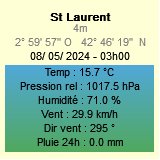
http://meteo-st-laurent66250.lescigales.org/
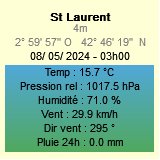
- MAGNUS
- Membre
- Messages : 992
- Inscription : dim. mars 26, 2006 4:44 pm
- Localisation : VIDAUBAN (83) FRANCE
- Contact :
Re: GraphWeather 3.0.27 beta
Bonjour cm91,
Q : Le problème existe t-il également sur un graphique local sur GW (Par exemple Graphique 2 sur ta copie d'écran) ?
R : Non, l'image est correcte.
Q : Personnellement je transmets les images en jpg au lieu de png. Peux-tu faire un essai juste sur une image pour voir si c'est la même chose ?
R : J'ai transmis limage graph02 en jpg et là, l'image est correcte sur le site.
Conclusion, cela serait donc le format png qui causerait problème et ce, pour toutes les images sur mon site (elle sont toutes au format png).
Comme il y a un bug lorsqu'on clic sur le logo image pour l’enregistrer, je pense que le problème est peut-être lié.
En tout cas, merci pour ton observation perspicace.
Cordialement.
Q : Le problème existe t-il également sur un graphique local sur GW (Par exemple Graphique 2 sur ta copie d'écran) ?
R : Non, l'image est correcte.
Q : Personnellement je transmets les images en jpg au lieu de png. Peux-tu faire un essai juste sur une image pour voir si c'est la même chose ?
R : J'ai transmis limage graph02 en jpg et là, l'image est correcte sur le site.
Conclusion, cela serait donc le format png qui causerait problème et ce, pour toutes les images sur mon site (elle sont toutes au format png).
Comme il y a un bug lorsqu'on clic sur le logo image pour l’enregistrer, je pense que le problème est peut-être lié.
En tout cas, merci pour ton observation perspicace.
Cordialement.
Station WMR 200 avec XNet_meteo V 2014-10-29a Logiciels:Graphweather V 3.0.16, Noaa Template2, Windows 7
Mon abri météo ici :http://www.vardecouverte.fr/sta%20bc2008.htm
Site Web : http://www.vardecouverte.fr

Mon abri météo ici :http://www.vardecouverte.fr/sta%20bc2008.htm
Site Web : http://www.vardecouverte.fr
