Bonjour,
J'ai changé d'ordinateur et j'ai maintenant un Samsung sous Windows 7.
Jusqu'à présent j'ai utilisé XNet_meteo et graphweather sans gros problème sur un Vieux HP sous XP
J'ai réinstallé XNet_meteo 2011-10-14a, cela marche et la connexion à la station WMR200 s'est faite
J'ai réinstallé Graphweather version 2.0.321
J'ai copié les fichiers CSV_base.cfg et CSV_Plugin_1.csv dans le répertoire Graph weather\plugins
J'ai copié le fichier Xnet_meteo.csv récupéré de l'ancien ordinateur dans le répertoire XNet_meteo, et j'ai vérifié qu'il se mettait bien à jour.
J'ai dans l'onglet préférences Plugin et source sélectionné CSV.dll et j'ai ajouté le XNet_meteo.csv dans les sources de données
Graphweather se lance mais aucun graphe n'apparait.
Tout à l'air conforme mais il y a un gag qui me panne.
Je sèche. qui peut m'aider?
pas de graphes dans Graphweather Résolu
-
Novice Météo
- Nouveau membre
- Messages : 5
- Inscription : lun. janv. 10, 2011 10:20 am
pas de graphes dans Graphweather Résolu
Dernière modification par Novice Météo le sam. mars 08, 2014 3:35 pm, modifié 1 fois.
- ardigier
- Membre
- Messages : 2260
- Inscription : mar. mars 23, 2010 6:05 pm
- Localisation : Le Thor 84250
- Contact :
Re: pas de graphes dans Graphweather
est ce que le plugin a bien été renseigné au niveau des colonnes de xnet
WMR200 - XNet meteo 2011-10-14a- graphweather V 3.0.35- Win10 x64
webcam installée orientation NE
http://le-thor-meteo.com/index.php
webcam installée orientation NE
http://le-thor-meteo.com/index.php
- ardigier
- Membre
- Messages : 2260
- Inscription : mar. mars 23, 2010 6:05 pm
- Localisation : Le Thor 84250
- Contact :
Re: pas de graphes dans Graphweather
a priori dans GW v2 dans plugins on a CSV_base.cfg , alors que dans la V3 on a CSV_plugin_1.cfg
WMR200 - XNet meteo 2011-10-14a- graphweather V 3.0.35- Win10 x64
webcam installée orientation NE
http://le-thor-meteo.com/index.php
webcam installée orientation NE
http://le-thor-meteo.com/index.php
-
Novice Météo
- Nouveau membre
- Messages : 5
- Inscription : lun. janv. 10, 2011 10:20 am
Re: pas de graphes dans Graphweather
Je ne sais pas renseigner les colonnes XNet dans le Plugin
- domidom81
- Membre
- Messages : 477
- Inscription : mer. févr. 18, 2009 1:34 pm
- Localisation : Lagarrigue 81 (Tarn France)
- Contact :
Re: pas de graphes dans Graphweather
Station VP2-IP + WebCam sur IC Lagarrigue81 Weatherlink 6555 (V 6.0.2)
Site Station VantagePro2+WebCam Foscam FI9805W (GW V3.0.15) Win10x64 Pc HP
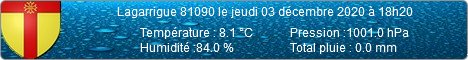
Site Station VantagePro2+WebCam Foscam FI9805W (GW V3.0.15) Win10x64 Pc HP
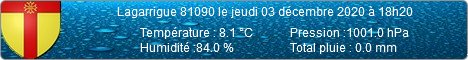
-
Novice Météo
- Nouveau membre
- Messages : 5
- Inscription : lun. janv. 10, 2011 10:20 am
Re: pas de graphes dans Graphweather
La copie des colonnes a été un peu laborieuse. Heureusement qu'il n'a pas fallu renseigner les 62 colonnes.
Mais youpi!!! maintenant j'ai enfin revu des graphes!
Merci pour cette précieuse aide.
Je suis vraiment un novice en météo.
Mais youpi!!! maintenant j'ai enfin revu des graphes!
Merci pour cette précieuse aide.
Je suis vraiment un novice en météo.
- ardigier
- Membre
- Messages : 2260
- Inscription : mar. mars 23, 2010 6:05 pm
- Localisation : Le Thor 84250
- Contact :
Re: pas de graphes dans Graphweather
Si tout est OK, tu édites ton premier post et rajoutes résolu dans le titre
WMR200 - XNet meteo 2011-10-14a- graphweather V 3.0.35- Win10 x64
webcam installée orientation NE
http://le-thor-meteo.com/index.php
webcam installée orientation NE
http://le-thor-meteo.com/index.php

