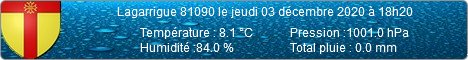Je viens de m'apercevoir que l'année 2014 (GW v 2.0.321, WMR200) n'était prise en compte sur le graph !
Je fais la manip chaque début d' année, mais la je ne voie pas ce que j'ai loupé !?

<?xml version="1.0" encoding="iso-8859-1" ?>
<stylesheet>
<image width="900" height="300" />
<frame width="900" height="300" position-x="0" position-y="0" shadow="0">
<title text="" alignement="left|top" angle="0">
<font color="FF000000" facename="Arial" size="14" weight="400" italic="0" />
</title>
<background color1="FF6699CC" color2="FFFFFFFF" gradient="1" gradient-direction="135" stretch="1" />
<border cornerradius="0" color="55555555" thick="1" />
</frame>
<!-- ================= First Lineplot ================= -->
<bargraph width="900" height="300" shadow="0" position-x="10" position-y="10" margin-top="40" margin-right="70" margin-bottom="50" margin-left="65">
<xaxis color="FF000000" grid="1" autoscale="0" min="0" max="0">
<labels labelinterval="1" labels="Janv.;Fév.;Mars;Avril;Mai;Juin;Juil.;Août;Sep.;Oct.;Nov.;Déc." angle="0" side="left" hide="0">
<font color="FF000000" facename="Arial" size="12" weight="400" italic="1" />
</labels>
<ticks majorticks="7" minorticks="4" side="bottom" hidefirst="0" hidelast="0" hideminorticks="0" hide="0" />
</xaxis>
<y1axis color="FF000000" grid="1" autoscale="1" min="0" max="0" titleside="top" titlemargin="35">
<title text="Précipitations ( $Unit[Rainfall] )" alignement="vcenter|hcenter" angle="0">
<font color="FF000000" facename="Arial" size="12" weight="400" italic="1" />
</title>
<labels labelinterval="1" angle="0" format=".0" side="left" hide="0" >
<font color="FF000000" facename="Arial" size="12" weight="400" italic="1" />
</labels>
<ticks majorticks="5" minorticks="4" side="left" hidefirst="0" hidelast="0" hideminorticks="0" hide="0" />
</y1axis>
<data>
<stats_2010_totalrainfall axisbind="y1axis" legend="Précipitations 2010" color1="FF009900" color2="FF00FF66" antialiasing="1" filled="1" />
<stats_2011_totalrainfall axisbind="y1axis" legend="2011" color1="FFEC4B2F" color2="FFFAD2CB" antialiasing="1" filled="1" />
<stats_2012_totalrainfall axisbind="y1axis" legend="2012" color1="DD99FF00" color2="FF99FF00" antialiasing="1" filled="1" />
<stats_2013_totalrainfall axisbind="y1axis" legend="2013" color1="FF6699CC" color2="FF6699CC" antialiasing="1" filled="1" />
<stats_2014_totalrainfall axisbind="ylaxis" legend="2014" color1="FFAAAAFF" color2="FF0000FF" antialiasing="1" filled="1" />
</data>
<legend orientation="0" margin="5" width="765" position-x="75" position-y="20" hide="0" shadow="0">
<font color="FF000000" facename="Arial" size="12" weight="400" italic="1" />
<border cornerradius="0" color="55555555" thick="1" />
<background color1="FF6699CC" color2="FFFFFFFF" gradient="1" gradient-direction="90"/>
</legend>
<border cornerradius="0" color="55555555" thick="0" />
<background color1="00000000" stretch="1" />
<graphbackground color1="FFCCCCFF" color2="FFFFFFFF" gradient="1" gradient-direction="90" />
</bargraph>
</stylesheet>
Merci a+