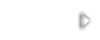* Température ext et humidité sur une même jauges circulaire, avec repaires pour les max/min
* Echelle des pression modifiées avec 1013 mBar à "midi"
* Girouette rouge plus visible pour la direction du vent, chevron pour la rafale max. Pour la girouette rouge, je suppose qu'il suffit de copier cette image
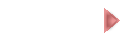
Les jauges:
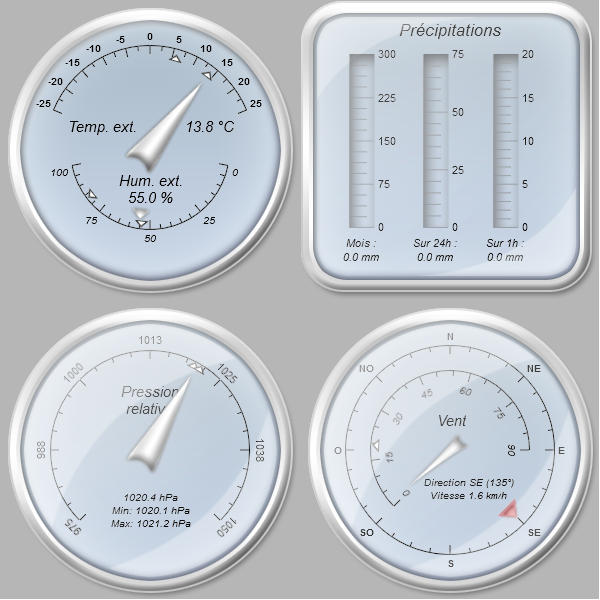
Voilà pour l'essentiel. Ce n'est bien sûr rien de révolutionnaire, mais je trouve la lecture plus intuitive.
Code:
<?xml version="1.0" encoding="iso-8859-1" ?>
<stylesheet>
<image width="600" height="600" />
<!-- ================= Outdoor Temperature/Hum ================= -->
<circulargauge width="300" height="300" shadow="0" orientation="1" position-x="0" position-y="0" margin-top="45" margin-right="45" margin-bottom="45" margin-left="45" >
<title text="Temp. ext. $Current[outdoor_temperature] $Unit[Temperature]" alignement="relative" angle="0" position-x="0.5" position-y="0.42">
<font color="FF000000" facename="Arial" size="18" weight="400" italic="1" />
</title>
<axis color="FF000000" min="-25" max="25" titlemargin="20" titleside="bottom" fromangle="22.5" toangle="157.5">
<labels labelinterval="1" side="top" hide="0">
<font color="FF000000" facename="Arial" size="12" weight="800" italic="0" />
</labels>
<ticks majorticks="11" minorticks="1" side="bottom" hidefirst="0" hidelast="0" hideminorticks="0" hide="0" minorticksize="5" majorticksize="9"/>
</axis>
<index>
<current_outdoor_temperature color1="FFFF0000" color2="FF00FF00" filled="1" texture="img_modern_index_120x40.png" side="left" thick="9" axisdelta="0"/>
<stats_day_min_outdoor_temperature color1="FFFF0000" color2="FF00FF00" texture="img_modern_index5_120x40.png" side="left" thick="9" axisdelta="0"/>
<stats_day_max_outdoor_temperature color1="FFFF0000" color2="FF00FF00" texture="img_modern_index5_120x40.png" side="left" thick="9" axisdelta="0"/>
</index>
<background texture="img_modern1_300x300.png" stretch="1" />
</circulargauge>
<circulargauge width="300" height="300" shadow="0" orientation="1" position-x="0" position-y="0" margin-top="70" margin-right="70" margin-bottom="70" margin-left="70" >
<title text="Hum. ext.\n$Current[outdoor_humidity] %" alignement="relative" angle="0" position-x="0.5" position-y="0.63">
<font color="FF000000" facename="Arial" size="18" weight="400" italic="1" />
</title>
<axis color="FF000000" min="0" max="100" titlemargin="70" titleside="bottom" fromangle="191.25" toangle="348.75">
<labels labelinterval="1" side="top" hide="0">
<font color="FF000000" facename="Arial" size="13" weight="400" italic="1" />
</labels>
<ticks majorticks="5" minorticks="4" side="bottom" hidefirst="0" hidelast="0" hideminorticks="0" hide="0" minorticksize="5" majorticksize="9"/>
</axis>
<index>
<current_outdoor_humidity color1="FFFF0000" color2="FF00FF00" filled="1" texture="fleche_hum.png" side="left" thick="9" axisdelta="0"/>
<stats_day_max_outdoor_humidity texture="img_modern_index6_120x40.png" side="left" thick="9" axisdelta="0"/>
<stats_day_min_outdoor_humidity texture="img_modern_index6_120x40.png" side="left" thick="9" axisdelta="0"/>
</index>
</circulargauge>
<frame width="300" height="300" position-x="300" position-y="300">
<background color="ff0000ff" texture="img_modern2_300x300.png" stretch="1" />
</frame>
<!-- ================= Rainfall ================= -->
<frame width="300" height="300" position-x="300" position-y="0">
<title text="\nPrécipitations" alignement="top|hcenter" angle="0" position-x="0.1" position-y="0.5">
<font color="FF000000" facename="Arial" size="20" weight="400" italic="1" />
</title>
<background color="ff0000ff" texture="img_modern_square1_300x300.png" stretch="1" />
</frame>
<!-- ================= Monthly rainfall ================= -->
<lineargauge width="25" height="250" shadow="0" orientation="1" position-x="349" position-y="20" margin-top="34" margin-right="0" margin-bottom="42" margin-left="0" >
<title text="Mois :\n$Stats[Month,TotalRainfall] $Unit[Rainfall]" alignement="relative" angle="0" position-x="0.47" position-y="0.92">
<font color="FF000000" facename="Arial" size="14" weight="400" italic="1" />
</title>
<axis color="66000000" min="0" max="400" side="left" titlemargin="30" titleside="left">
<labels labelinterval="1" side="right" hide="0">
<font color="FF000000" facename="Arial" size="14" weight="400" italic="0" />
</labels>
<ticks majorticks="5" minorticks="3" side="right" hidefirst="0" hidelast="0" hideminorticks="0" hide="0" minorticksize="18" majorticksize="25"/>
</axis>
<index>
<stats_month_totalrainfall color1="500000FF" color2="500000FF" filled="1" reverse="0" side="right" thick="25" axisdelta="0"/>
</index>
<border cornerradius="0" color="FF000000" thick="0" />
<background color="00000000" stretch="1" />
<gaugebackground color="FF000000" texture="" />
</lineargauge>
<!-- ================= rainfall 24h ================= -->
<lineargauge width="25" height="250" shadow="0" orientation="1" position-x="423" position-y="20" margin-top="34" margin-right="0" margin-bottom="42" margin-left="0" >
<title text="Sur 24h :\n$Current[rainfall_24h] $Unit[Rainfall]" alignement="relative" angle="0" position-x="0.47" position-y="0.92">
<font color="FF000000" facename="Arial" size="14" weight="400" italic="1" />
</title>
<axis color="66000000" min="0" max="75" side="left" titlemargin="30" titleside="left">
<labels labelinterval="1" side="right" hide="0">
<font color="FF000000" facename="Arial" size="14" weight="400" italic="0" />
</labels>
<ticks majorticks="4" minorticks="4" side="right" hidefirst="0" hidelast="0" hideminorticks="0" hide="0" minorticksize="18" majorticksize="25"/>
</axis>
<index>
<current_rainfall_24h color1="550000FF" color2="550000FF" filled="1" reverse="0" side="right" thick="25" axisdelta="0"/>
</index>
<border cornerradius="0" color="FF000000" thick="0" />
<background color="00000000" stretch="1" />
<gaugebackground color="FF000000" texture="" />
</lineargauge>
<!-- ================= rainfall 1h ================= -->
<lineargauge width="25" height="250" shadow="0" orientation="1" position-x="493" position-y="20" margin-top="34" margin-right="0" margin-bottom="42" margin-left="0" >
<title text="Sur 1h :\n$Current[rainfall_1h] $Unit[Rainfall]" alignement="relative" angle="0" position-x="0.47" position-y="0.92">
<font color="FF000000" facename="Arial" size="14" weight="400" italic="1" />
</title>
<axis color="66000000" min="0" max="20" side="left" titlemargin="30" titleside="left">
<labels labelinterval="1" side="right" hide="0">
<font color="FF000000" facename="Arial" size="14" weight="400" italic="0" />
</labels>
<ticks majorticks="5" minorticks="4" side="right" hidefirst="0" hidelast="0" hideminorticks="0" hide="0" minorticksize="18" majorticksize="25"/>
</axis>
<index>
<current_rainfall_1h color1="550000FF" color2="550000FF" filled="1" reverse="0" side="right" thick="25" axisdelta="0"/>
</index>
<border cornerradius="0" color="FF000000" thick="0" />
<background color="00000000" stretch="1" />
<gaugebackground color="FF000000" texture="" />
</lineargauge>
<frame width="300" height="300" position-x="300" position-y="0">
<background color="ff0000ff" texture="img_modern_square2_300x300.png" stretch="1" />
</frame>
<frame width="300" height="300" position-x="300" position-y="0">
<background color="ff0000ff" texture="img_modern_square3_300x300.png" stretch="1" />
</frame>
<!-- ================= Relative Pressure ================= -->
<circulargauge width="300" height="300" shadow="0" orientation="1" position-x="0" position-y="300" margin-top="50" margin-right="50" margin-bottom="50" margin-left="50" >
<title text="$Current[relative_pressure,6.1] $Unit[Pressure]\nMin: $Stats[Day,Min,relative_pressure,.1] $Unit[Pressure]\nMax: $Stats[Day,Max,relative_pressure,.1] $Unit[Pressure]\n" alignement="relative" angle="0" position-x="0.5" position-y="0.7">
<font color="FF000000" facename="Arial" size="13" weight="400" italic="1" />
</title>
<axis color="FF000000" min="975" max="1050" titlemargin="50" titleside="top" fromangle="-45" toangle="225">
<title text="Pression\nrelative" alignement="vcenter|hcenter" angle="0">
<font color="FF000000" facename="Arial" size="18" weight="400" italic="1" />
</title>
<labels labelinterval="1" side="0" hide="0">
<font color="FF000000" facename="Arial" size="14" weight="400" italic="0" />
</labels>
<ticks majorticks="7" minorticks="3" side="left" hidefirst="0" hidelast="0" hideminorticks="0" hide="0" minorticksize="5" majorticksize="9"/>
</axis>
<index>
<current_relative_pressure color1="FFFF0000" color2="FF00FF00" filled="1" texture="img_modern_index_120x40.png" side="left" thick="9" axisdelta="0"/>
<stats_day_min_relative_pressure color1="FFFF0000" color2="FF00FF00" texture="img_modern_index5_120x40.png" side="left" thick="9" axisdelta="0"/>
<stats_day_max_relative_pressure color1="FFFF0000" color2="FF00FF00" texture="img_modern_index5_120x40.png" side="left" thick="9" axisdelta="0"/>
</index>
<border cornerradius="0" color="FF000000" thick="0" />
<background color="ff0000ff" texture="img_modern1_300x300.png" stretch="1" />
</circulargauge>
<frame width="300" height="300" position-x="0" position-y="300">
<background color="ff0000ff" texture="img_modern2_300x300.png" stretch="1" />
</frame>
<!-- ================= Wind speed/direction ================= -->
<circulargauge width="300" height="300" shadow="0" orientation="1" position-x="300" position-y="300" margin-top="45" margin-right="45" margin-bottom="45" margin-left="45" >
<title text="Direction $Current[wind_direction,f1]\nVitesse $Current[wind_speed] $Unit[Speed]" alignement="relative" angle="0" position-x="0.56" position-y="0.63">
<font color="FF000000" facename="Arial" size="13" weight="400" italic="1" />
</title>
<axis color="FF000000" min="0" max="360" titlemargin="20" titleside="bottom" fromangle="90" toangle="450">
<labels labels="N;NO;O;SO;S;SE;E;NE" labelinterval="1" side="top" hide="0">
<font color="FF000000" facename="Arial" size="12" weight="800" italic="0" />
</labels>
<ticks majorticks="9" minorticks="3" side="bottom" hidefirst="0" hidelast="0" hideminorticks="0" hide="0" minorticksize="5" majorticksize="9"/>
</axis>
<index>
<current_wind_direction color1="FFFF0000" color2="FF00FF00" filled="1" texture="girouette4.png" side="left" thick="9" axisdelta="0"/>
</index>
<background texture="img_modern1_300x300.png" stretch="1" />
</circulargauge>
<circulargauge width="300" height="300" shadow="0" orientation="1" position-x="300" position-y="300" margin-top="70" margin-right="70" margin-bottom="70" margin-left="70" >
<title text="Vent" alignement="relative" angle="0" position-x="0.5" position-y="0.40">
<font color="FF000000" facename="Arial" size="18" weight="400" italic="1" />
</title>
<axis color="FF000000" min="0" max="90" titlemargin="50" titleside="bottom" fromangle="0" toangle="225">
<labels labelinterval="1" side="160" hide="0">
<font color="FF000000" facename="Arial" size="13" weight="400" italic="1" />
</labels>
<ticks majorticks="7" minorticks="2" side="bottom" hidefirst="0" hidelast="0" hideminorticks="0" hide="0" minorticksize="5" majorticksize="9"/>
</axis>
<index>
<current_wind_speed color1="FFFF0000" color2="FF00FF00" filled="1" texture="img_modern_index4_120x40.png" side="left" thick="9" axisdelta="0"/>
<stats_day_max_wind_gust texture="img_modern_index6_120x40.png" side="left" thick="9" axisdelta="0"/>
</index>
</circulargauge>
<frame width="300" height="300" position-x="300" position-y="300">
<background color="ff0000ff" texture="img_modern2_300x300.png" stretch="1" />
</frame>
</stylesheet>
Visible aussi bien sûr sur mon site.
Bon week-end à tous.
Alain